Setting for max number of concurrent jobs would be nice.
Message boards :
Number crunching :
Setting for max number of concurrent jobs would be nice.
Message board moderation
| Author | Message |
|---|---|
|
Send message Joined: 17 Jun 23 Posts: 4 Credit: 3,010,059 RAC: 0 |
I know that max number of concurrent jobs can be set also via an app_ config.xml setting but it would be more convenient to have that setting implemented under the projects preferences like at the project LHC. Since a single wu seems to occupy 830 MB of RAM one of my PCs runs out of memory when allowed to run a full set on all threads. 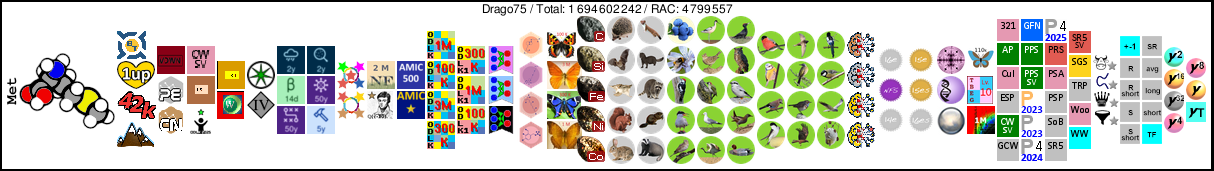
|
|
Send message Joined: 22 Jun 23 Posts: 20 Credit: 796,101 RAC: 0 |
I know that max number of concurrent jobs can be set also via an app_ config.xml setting but it would be more convenient to have that setting implemented under the projects preferences like at the project LHC. Since a single wu seems to occupy 830 MB of RAM one of my PCs runs out of memory when allowed to run a full set on all threads. I second that. I hadn't expected that amount of RAM to be required by the project. My machines are equipped with enough RAM but the average computer could reach it's maximum quite soon when crunching these workunits, so having the possibility to set <max_concurrent> or <project_max_concurrent> via the Website would really be neat and possibly help the not so experienced Users. |
|
Send message Joined: 17 Jun 23 Posts: 4 Credit: 3,010,059 RAC: 0 |
Ok, for everyone who also has a host with limited RAM, you can create an app_config.xml file using an Editor program with the following content: <app_config> <project_max_concurrent>6</project_max_concurrent> <report_results_immediately>0</report_results_immediately> </app_config> This example will allow your computer to run 6 work units at once. You can change the "6" for any other number which your machine is cable of handling. Save the file in pure text format, select "ANSI" coding if possible. It needs to be in the ADSL project folder. Than go to BOINC manager and select OPTIONS, READ CONFIG FILES This way you can use the remaining cpu threads for a different project with less memory requiremnts. |
|
Send message Joined: 19 Jun 23 Posts: 12 Credit: 7,472,713 RAC: 0 |
I would hold off on doing anything until after the name change or you will probably have to recreate it. After the name change the project directory (which is where the app_config.xml file resides) might change. Alternatively, save a copy in another directory and copy it over after the name change |
|
Send message Joined: 17 Jun 23 Posts: 4 Credit: 3,010,059 RAC: 0 |
Yeah, that should be no biggy. Just copy that file into the new directory. |
|
Send message Joined: 12 Dec 24 Posts: 3 Credit: 20,005 RAC: 0 |
Yes it would be a nice option in the dashboard. Does anyone know the maximum amount of RAM a WU can use? I have 12 GB RAM and have limited SPT to 3 concurrent WU's Thanks |
|
Send message Joined: 24 Jan 25 Posts: 1 Credit: 63,266 RAC: 0 |
+1 This project takes up a lot of memory. Each of my tasks here uses about 1.3G of memory and virtual memory. |

©2026 Natalia Makarova & Alex Belyshev & Tomáš Brada